How do I turn Wi-Fi Boost on and off?
Wi-Fi Boost will automatically turn on when you are connected to a Wi-Fi network and turn off when you disconnect from Wi-Fi. If needed, Wi-Fi Boost can be easily Enabled/Disabled by:
- Opening the app and tap on Bond
- At the top of the screen, tap the green bar that says “On” or “Off”
- You’ll receive a confirmation that you’d like to turn Off the service. Tap “Yes”. The green bar will change to grey and read “Off”.
- To turn Bond back on, simply tap the gray OFF button.
Recent Posts