Wi-Fi Dead Zone Tales – Dispatch from London
By Devika Mistry, Communications Manager, EMEA at Rackspace
I’m in Corporate Communications so I move around a lot. Not only to and from work (for one job, I had a very long commute to London) but to a variety of appointments too. That means I depend on Google Maps and Waze a lot.
That also means I experienced a lot of dead zones, although I didn’t know it at first. Dead zones affected not only my mapping apps, but streaming video including Netflix and What’s App. Being in dead zones would make me feel frustrated and impatient, but I didn’t know that’s what was happening.
I blamed not having a reliable and efficient experience on my mobile connection and sometimes complained to my mobile network’s customer services. My fix was to turn off Wi-Fi to receive continuous access to my cellular network but would often forget to turn Wi-Fi back on, which impacted my data plan.
Here are my Wi-Fi Dead Zone Tales:
1. Commuting into Central London
I used to have a long commute into Central London, so I’d use the time to catch up on the shows I was watching on Netflix. I could go through two or three half-hour episodes on one journey and would use the free public Wi-Fi at the underground stations to download the next episode. When leaving the station, if I left the Wi-Fi connection turned on, my mobile would cling onto the public Wi-Fi and the download would stop – meaning I wouldn’t have the next episode ready for my commute home.
I suffer from claustrophobia on the London tubes so focusing my attention on a film or TV programme helps to divert my attention from the packed carriage and helps me to keep calm. If I’m unable to watch an episode, I often have to wait to board a less busy train which can make me late.
2. Navigating Central London
I have a lot of meetings in Central London and use Google Maps to help me navigate. However, if I walked past a Starbucks where I’d previously visited and used their Wi-Fi, Google Maps wouldn’t function well resulting in me missing a turning or being late for meetings.
3. Driving away from my house
At home I have a fiber-optic broadband connection which allows for speeds of up to 100Mbps. (Lucky me.) As I download a lot of content on my mobile, I’m always connected to the home Wi-Fi. This means I often forget to switch the Wi-Fi off on my handset when I leave my house and drive away in my car. The issue? A lag in connectivity with Waze and Google Maps which sometimes means I miss a turn as the connection is still loading.
For me, this is a safety issue – if my satnav connection isn’t functioning, I have to stop on the roadside to reconfigure the app. That’s something I don’t want to do.
Luckily, I trialed the Mobolize | Bond service on my Android to negate the dead zone experiences. Not only did it eliminate the dead zones, it even boosted my mobile battery and made it seamless to use the apps I struggled with. Not having to even think about turning Wi-Fi on or off makes such a huge difference to everyday life scenarios, along with a much more efficient experience on my mobile with no dead zones.
Think Wi-Fi dead zones don’t exist? Think again. Dead zones are all around us and we experience frustrations in dealing with them daily. Stay tuned for more dead zone tales.