How to Stay Wi-Fi (or Cellular) Smart on Your Road Trip or Staycation
By Philip Mustain, Mobolize | CEO, Co-Founder
We’ve used our mobile devices a lot during the COVID-19 pandemic and will continue to do so as the world continues to grapple with the virus. There was an 80% surge in Wi-Fi upload traffic as the world turned to Wi-Fi for working, learning and socializing, according to the Wi-Fi Alliance. It’s Wi-Fi that adds the connection in our communities.
But many of us are now exploring how to take road trip vacations where we can explore the National Parks, beaches and beach towns or just enjoy a daytrip driving and seeing new territory with the family. As summer looms, we want to get out of our homes and see beyond the walls we have been looking at all spring, but we still want to stay connected.
That means Wi-Fi will still be our first choice for connectivity, but there are some problems on the road.
- Stay secure
There are lots of public Wi-Fi networks that we can connect to but beware of thieves that can hitch a ride on your unprotected mobile device and gain access to your personal and even business data. Access is through any unprotected device that’s being used. That means the kids in the back seat playing games or mom or dad checking on a hotel reservation.
The fix – use a security program that blocks the bad guys from access. That is typically a VPN but be aware of traditional VPNs that impact battery power because they are always on, even when you’re not on a Wi-Fi network. Instead, choose a SmartVPN® – the only one that turns on and off with Wi-Fi usage thus preserving battery life for that road trip.
- Stay connected
Not staying connected to the internet when one needs it can not only be frustrating, it can be dangerous. At hotels, campgrounds, airports, etc., losing connectivity or having a connection hang can be frustrating watching the round circle of lines twirl on the screen. It can be dangerous if, when one leaves a gas station, the GPS hangs and won’t respond to provide correct directions.
The fix – mobile devices use both Wi-Fi and cellular and the best way to stay connected is to augment poor performing Wi-Fi with cellular data. Wi-Fi bonding is constantly reading a device’s Wi-Fi and cellular radios and switches to the most powerful one to stay connected, which enhances the Wi-Fi data experience.
- Stay optimized
Playing games or movies in the back seat is what our kids do, no matter how often we tell them to look out the window and enjoy the scenery. But that can really eat up a cellular data plan.
The fix – using an on-device optimization technique can be helpful two ways. First, it stretches data usage with bit-rate controls that efficiently delivers streaming data. Second, efficient data delivery means reduced buffering and stuttering. The result is users can experience 80% more data without impacting cost or performance.
These smart, on-device security, connectivity and optimization techniques can be helpful in a staycation too. Back yards are full of spots where Wi-Fi needs to be bonded with cellular to stay connected. Optimization is always needed to help get the most from a cellular data plan when your home Wi-Fi doesn’t reach to that hammock under the backyard tree or the BBQ pit. Maintaining constant security is key in today’s world where there is an increase in data thieves taking advantage at working from home or staycations.
Mobolize can help in all these areas and make your road trip or staycation more enjoyable and safe.
More importantly, be aware of the national, state and local requirements that are changing with this new surge in corona virus cases in the US, although other countries are relaxing requirements as control over the virus is gained. That road trip may become a staycation or a variety of day trips if the best advice for your family is to stay home. Staying safe from the virus is everyone’s first priority.